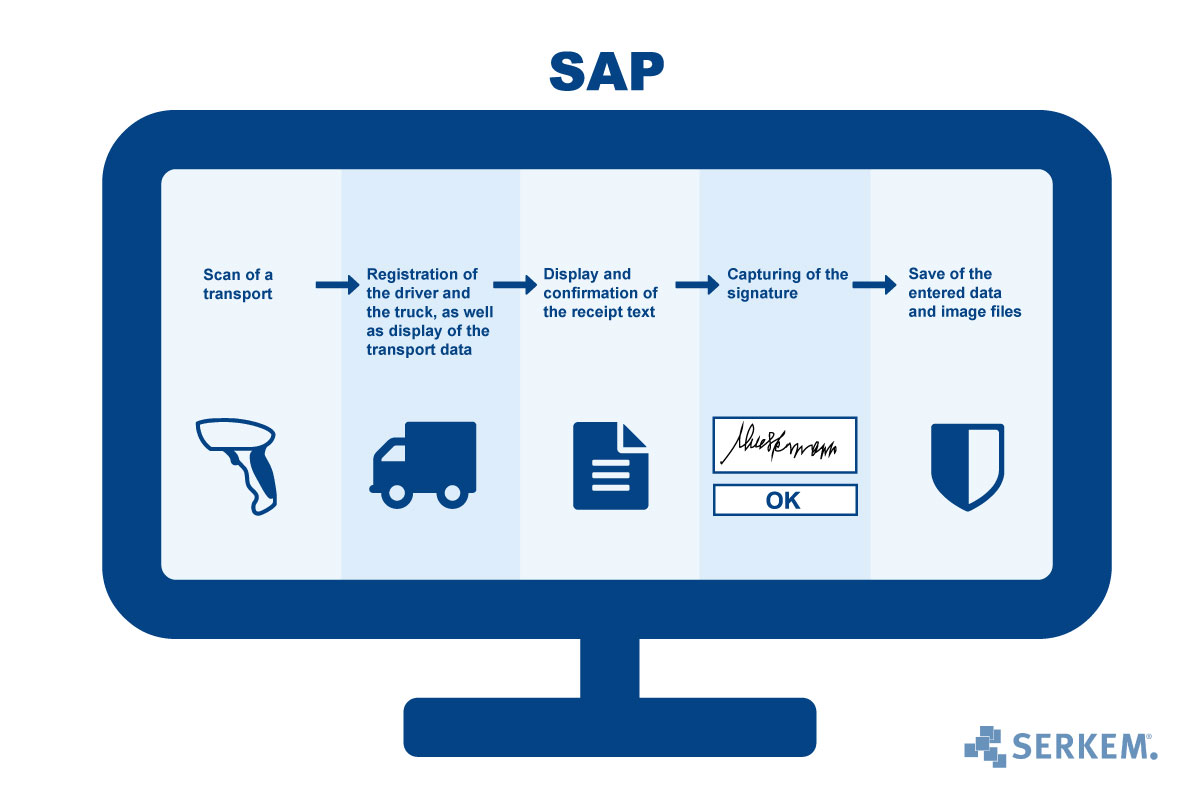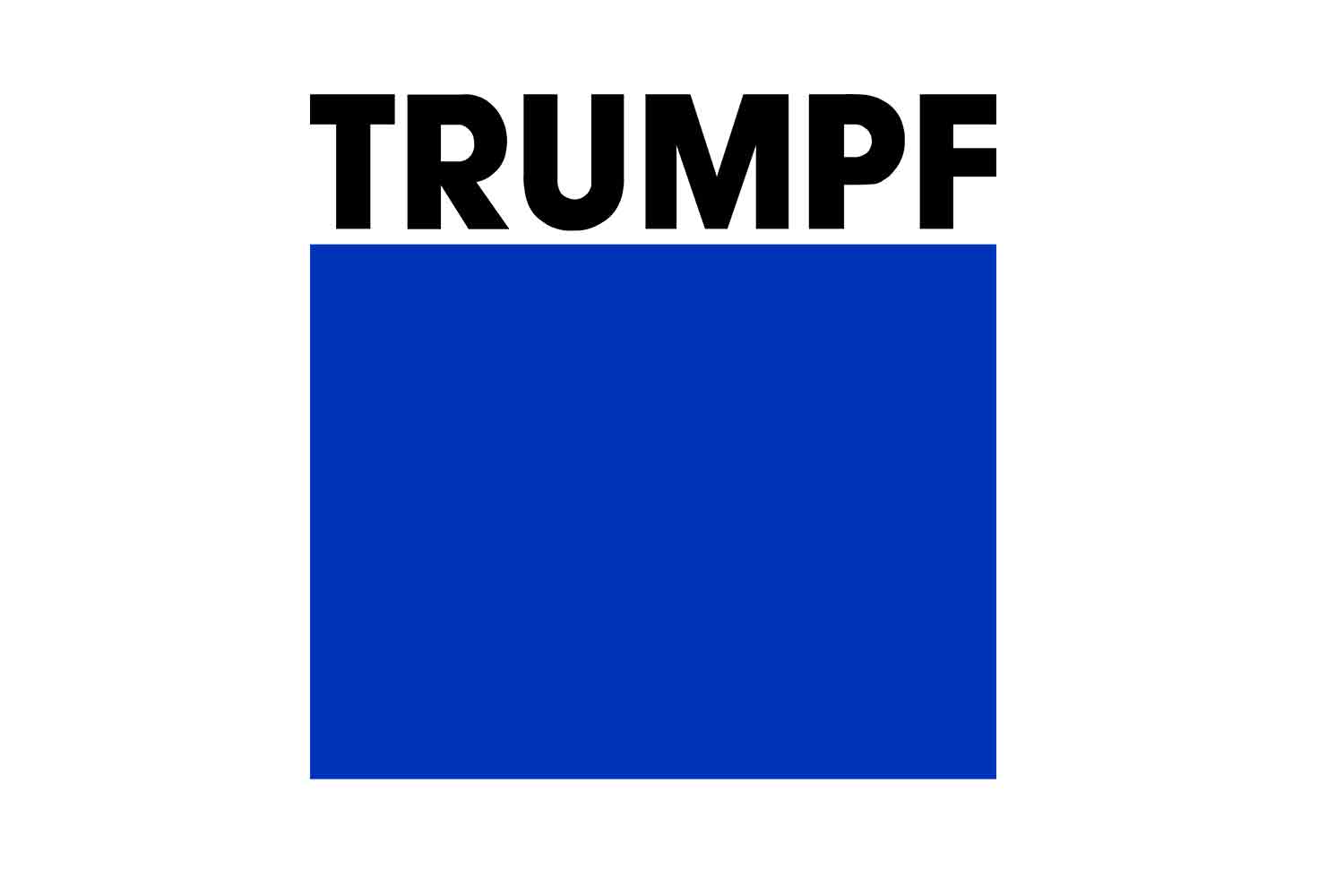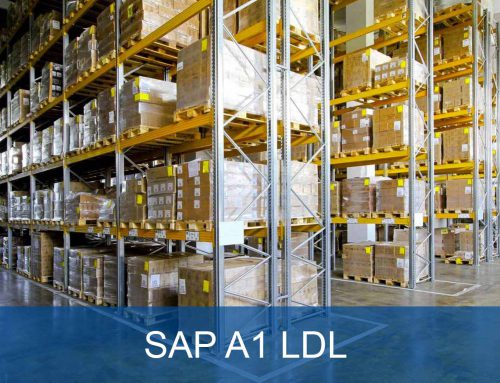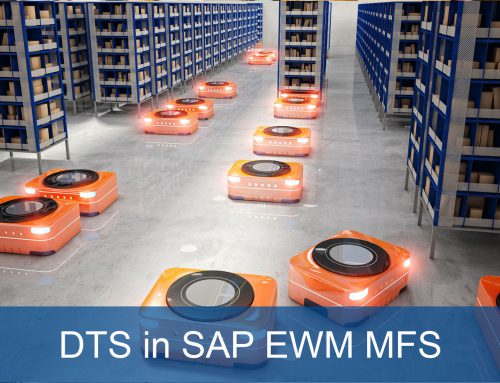Signature capture in SAP
Capture signatures on mobile devices directly in SAP
with the ITS Mobile Signature
Your Requirements
- Standardized process flow
- Capture the signature directly on the mobile device
- Confirmation at receipt/delivery/transfer
- Document-less procedur
Our Solution
- Based on the SAP standard functions
- Homogeneous SAP application based on HTML5
- Mapping in SAP ERP and SAP EWM
- Implementation as browser-based mobile RF transactions
Your Benefits
- Complete SAP integration
- Technical registration and transfer of the signature directly into SAP
- Add-ons and customizations based on HTML5
- No cross-system interfaces necessary
- Protection at liability issues
The SERKEM solution in detail
Mobile Signature Capture in SAP
With SERKEM’s solution, mobile signature capture is performed directly in SAP. The Internet Transaction Server (ITS) links the SAP system with the network. Through ITS, the applications of the SAP system are displayed as a website based on HTML5 and sent to the browser of the mobile device.
The solution can be implemented in both SAP ERP and SAP EWM. The implementation is done through mobile RF transactions directly in SAP.
Application scenarios of the signature capture
- Reception confirmation
- Confirmation at goods receipt
- Confirmation on goods issue
- Loading and unloading processes
- Confirm handover
- Dangerous goods transfer
- Quality checks
Capturing on mobile devices like scanners, smartphones, IPads
The documents which have to be signed are transmitted via the browser directly to the desired mobile device. The signature takes place on the display of the device in which the browser is opened. Afterwards, the signature is stored directly in the SAP system after a corresponding check of the minimum length.
Various application possibitlities in SAP
The signature can be saved as an image, attached to the respective delivery or stored in the asset lists of the respective main document. Instead of scanning receipts and attaching them manually, the signature capture in SAP can be used to save and archive the signature as an attachment to the SAP document.
Extensions and customizations based on HTML5
Due to the fact that the signature capture website is HTML5-based, extensions and customizations are very flexible. All functionalities of HTML5 are available, so the layout and design can be easily and quickly adapted. However, this requires an HTML5-capable browser installed on the mobile devices.
No interfaces on the mobile device
Due to the homogeneous SAP application, no interfaces are necessary at the mobile end devices. Because the entire transmission takes place without media breaks directly in SAP, e.g. no interface is needed to trigger an “app change”.
Multilingualism
The display of the signature capture on the mobile device can be multilingual. If documents are required for a specific transport service provider, the corresponding language is automatically determined. Otherwise a language change can be made.
Protection at liability issues
With goods transfer, loading and unloading processes, acceptance confirmations, quality checks, transfer of dangerous goods, etc., signing of the signature directly in SAP reveals who has performed these tasks and who can be made liable for problems or damage.